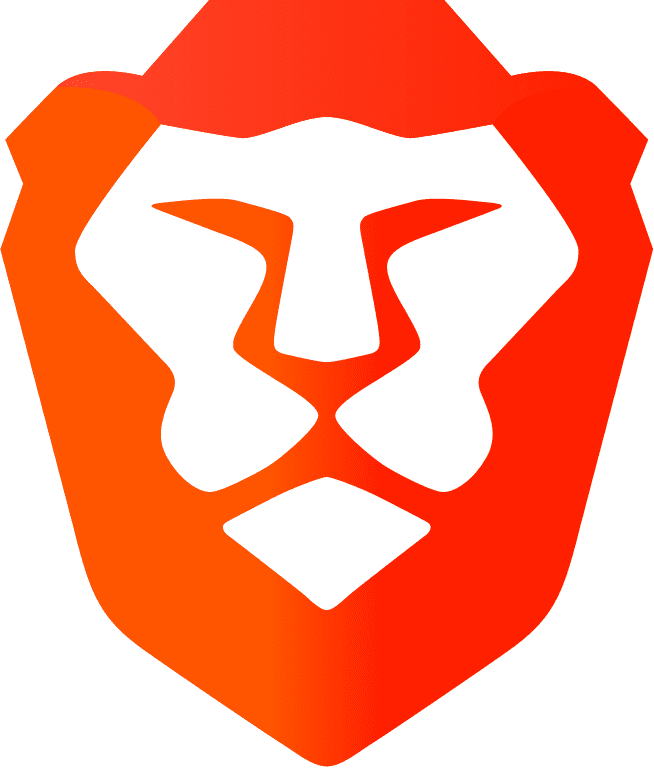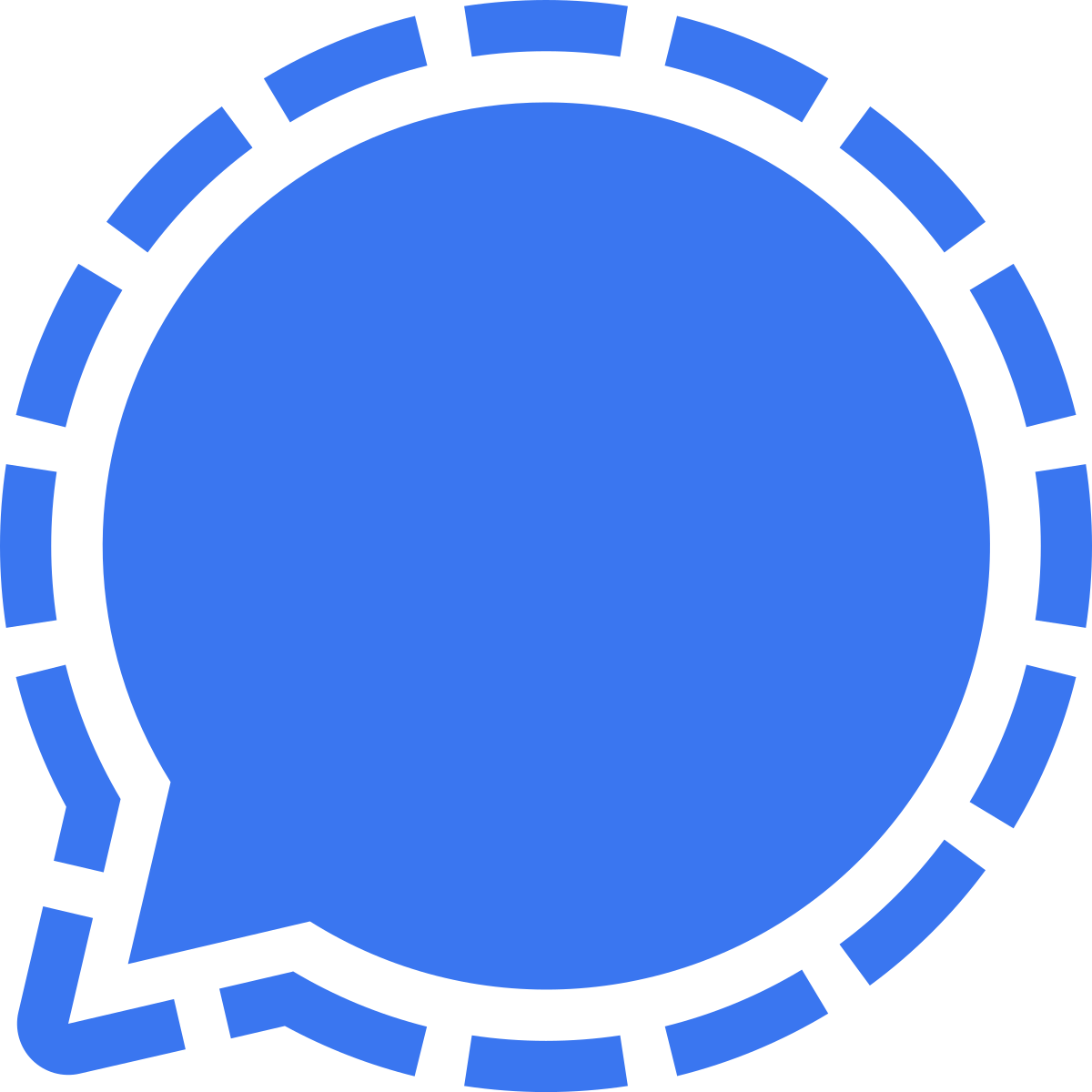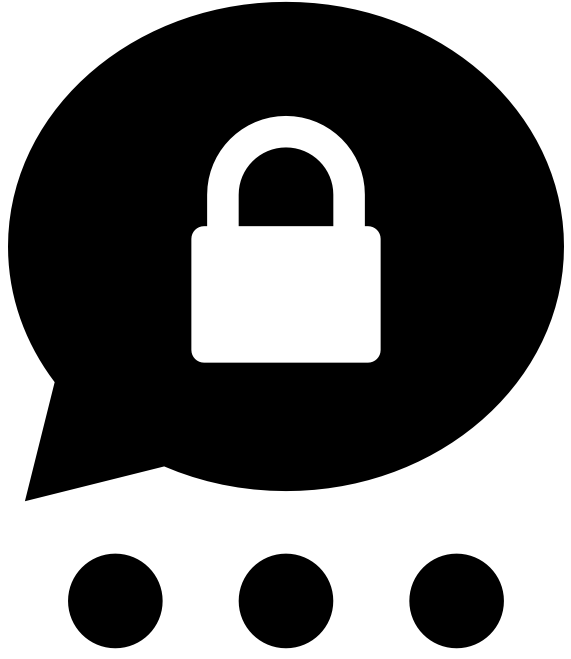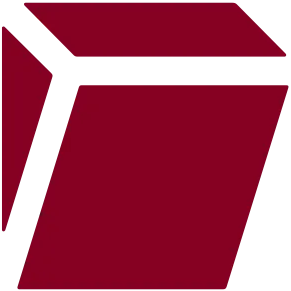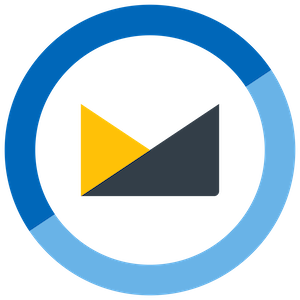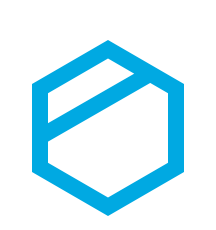Privacy Tools
This is a list of digital tools which, if used responsibly and properly, can help improve your privacy. It is important to note that no amount of privacy efforts will result in perfect privacy. So do not assume that just by using these products and services you will enjoy perfect privacy.
Private Browsers
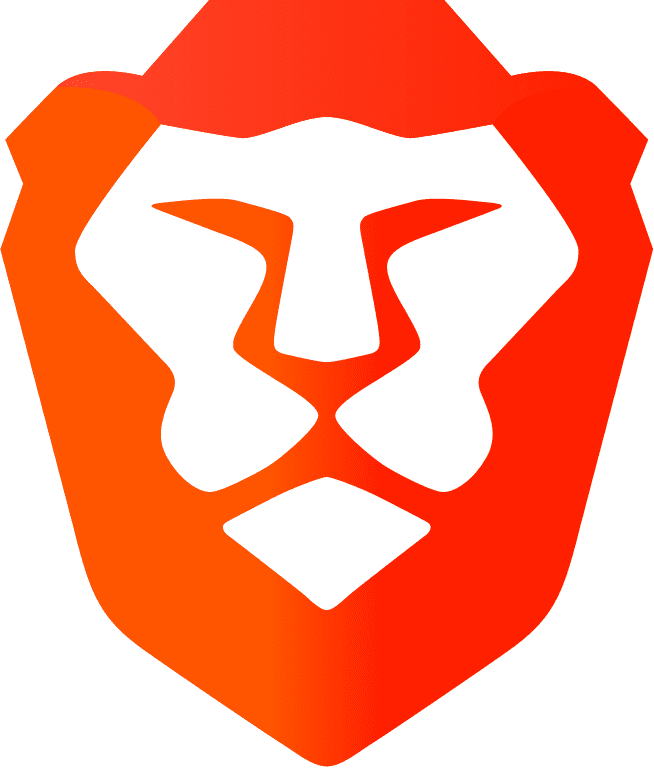 Brave - Created by the co-founder of the Mozilla Foundation, the Brave browser is one of the most private browsers. Currently, it is the only browser which blocks ads by default without the need of additional plugins or extensions. There are other privacy features, and well as advanced setting options.
Brave - Created by the co-founder of the Mozilla Foundation, the Brave browser is one of the most private browsers. Currently, it is the only browser which blocks ads by default without the need of additional plugins or extensions. There are other privacy features, and well as advanced setting options. Firefox - One of the earliest browsers, Firefox has evolved to become one of the most commonly used browser other than Chrome. Even though Firefox has decent privacy features, it is recommended to beef up its privacy through the addition of extensions.
Firefox - One of the earliest browsers, Firefox has evolved to become one of the most commonly used browser other than Chrome. Even though Firefox has decent privacy features, it is recommended to beef up its privacy through the addition of extensions. Tor - The most secure of browsers, the Tor browser is not for the everyday user, and requires some level of technical savvy to operate. But if you are willing to put in the time, Tor is the most privacy capable browser around.
Tor - The most secure of browsers, the Tor browser is not for the everyday user, and requires some level of technical savvy to operate. But if you are willing to put in the time, Tor is the most privacy capable browser around.
Browser Extensions
 uBlock Origin - It describes itself as a wide spectrum blocker, and is the most trusted and widely used blocker in the privacy community.
uBlock Origin - It describes itself as a wide spectrum blocker, and is the most trusted and widely used blocker in the privacy community. Decentraleyes - It is a local CDN emulator to help reduce tracking across the web. Once installed, you can also find a testing tool on their site to make sure your extension is insalled and working properly.
Decentraleyes - It is a local CDN emulator to help reduce tracking across the web. Once installed, you can also find a testing tool on their site to make sure your extension is insalled and working properly. ClearURLs - This extension removes tracking elements form URLs. The extension is optimized for Firefox and Chrome.
ClearURLs - This extension removes tracking elements form URLs. The extension is optimized for Firefox and Chrome. Cookie AutoDelete - As the name suggests the extension can be used to auto-delete browser cookies.
Cookie AutoDelete - As the name suggests the extension can be used to auto-delete browser cookies.
Messengers
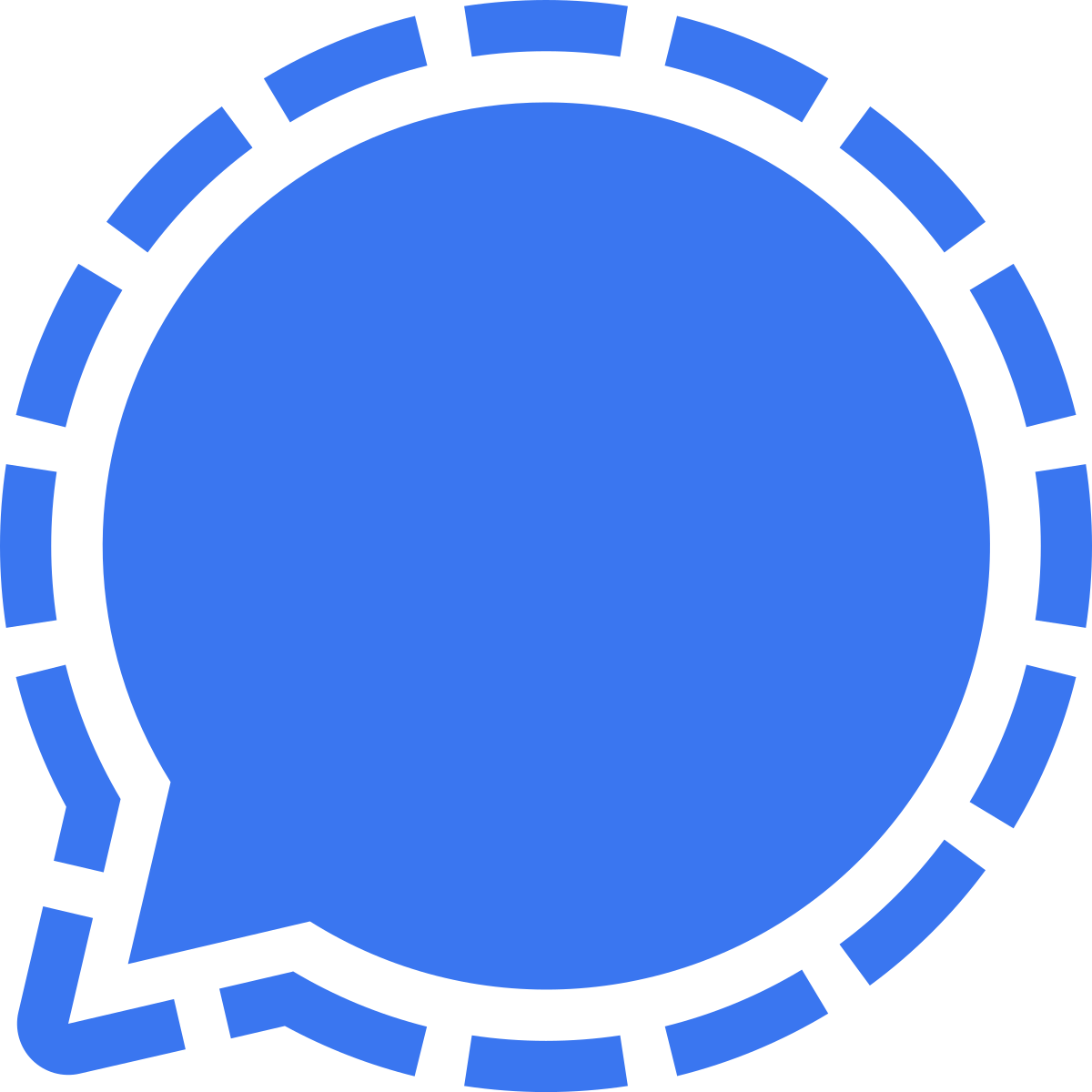 Signal - Signal messenger provides end-to-end encryption using the open-source Signal Protocol. This prevents anyone (even Signal) to be able to listen to your calls or read your messages. Signal also does not have any tracking built in nor does it show ads, and what is best that it is free for everyone.
Signal - Signal messenger provides end-to-end encryption using the open-source Signal Protocol. This prevents anyone (even Signal) to be able to listen to your calls or read your messages. Signal also does not have any tracking built in nor does it show ads, and what is best that it is free for everyone.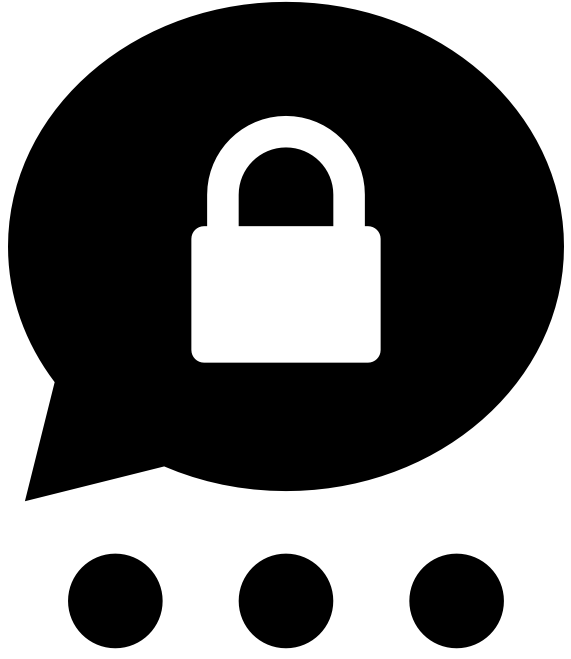 Threema - Threema is a Swiss company and offers consistent end-to-end encryption through its messaging app. The app generates as little meta data as possible. It is an open-source project, and its code is available for public scrutiny. The software does not require registration to use?no email or phone number required. Contact synchronization is available, but is optional.
Threema - Threema is a Swiss company and offers consistent end-to-end encryption through its messaging app. The app generates as little meta data as possible. It is an open-source project, and its code is available for public scrutiny. The software does not require registration to use?no email or phone number required. Contact synchronization is available, but is optional.
Email Services
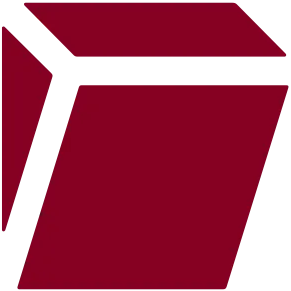 Tutanota - Tutanota is a German encrypted email service which compromises very little, if nothing, when it comes to security. It is a web-based email portal, and cannot be accessed by an email client?they have their own mobile apps and desktop apps. This is done to ensure utmost security. The service includes email, calendar, and contact management. The emails are fully encrypted (as long as you are emailing people with a Tutanota account). The project is also open-source so its code can be audited by anyone.
Tutanota - Tutanota is a German encrypted email service which compromises very little, if nothing, when it comes to security. It is a web-based email portal, and cannot be accessed by an email client?they have their own mobile apps and desktop apps. This is done to ensure utmost security. The service includes email, calendar, and contact management. The emails are fully encrypted (as long as you are emailing people with a Tutanota account). The project is also open-source so its code can be audited by anyone.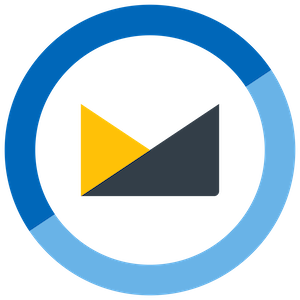 Fastmail - Fastmail has been around for a long time. It is not an encrypted email service, but is a more private option than the free options like Gmail & Outlook. Your activity is not tracked and you will see no ads, since it is a paid service.
Fastmail - Fastmail has been around for a long time. It is not an encrypted email service, but is a more private option than the free options like Gmail & Outlook. Your activity is not tracked and you will see no ads, since it is a paid service. Zoho Mail - Zoho, an Indian company, offers a wide range of SaaS options, one of which is a well-thought-out email service. Similar to Fastmail, the service is not encrypted but as a paid service users avoid tracking and ads.
Zoho Mail - Zoho, an Indian company, offers a wide range of SaaS options, one of which is a well-thought-out email service. Similar to Fastmail, the service is not encrypted but as a paid service users avoid tracking and ads.
Email Clients
 Thunderbird - Thunderbird is the only private email client which is accessible for the general public, and provides a robust set of tools and options. There are alternatives but are probably not the easiest to use. Since Thunderbird is open-source, it has been copied and repackaged as a more modern-looking incarnation in PostBox. It is basically a re-skinned version of Thunderbird. It is reasonably priced, but if the goal is privacy, Thunderbird is the only real option.
Thunderbird - Thunderbird is the only private email client which is accessible for the general public, and provides a robust set of tools and options. There are alternatives but are probably not the easiest to use. Since Thunderbird is open-source, it has been copied and repackaged as a more modern-looking incarnation in PostBox. It is basically a re-skinned version of Thunderbird. It is reasonably priced, but if the goal is privacy, Thunderbird is the only real option.
Cloud Storage
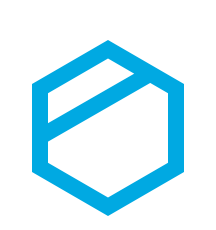 Tresorit - Based in Switzerland, Tresorit is an encrypted cloud storage service which enables storage, collaboration, and sharing. The product is zero-knowledge encryption, so no one but the holder of the accounts decryption key can access the data.
Tresorit - Based in Switzerland, Tresorit is an encrypted cloud storage service which enables storage, collaboration, and sharing. The product is zero-knowledge encryption, so no one but the holder of the accounts decryption key can access the data. SpiderOak - Similar to Tresorit, Spider Oak ?s cloud storage is zero-knowledge. It is a U.S. based company. They offer some additional services which are geared towards enterprise and business clients.
SpiderOak - Similar to Tresorit, Spider Oak ?s cloud storage is zero-knowledge. It is a U.S. based company. They offer some additional services which are geared towards enterprise and business clients. Nextcloud - The only self-hosted option, Nextcloud is a productivity platform which has a variety of software in addition to cloud storage. For those who are willing to put in the time and effort to do a self-hosted service, Nextcloud is probably the most private option.
Nextcloud - The only self-hosted option, Nextcloud is a productivity platform which has a variety of software in addition to cloud storage. For those who are willing to put in the time and effort to do a self-hosted service, Nextcloud is probably the most private option.
Password Managers
 Keepass - The only open-source option, Keepass is a good way to start. It is available for most platforms, and can be synchronized through cloud storage platforms.
Keepass - The only open-source option, Keepass is a good way to start. It is available for most platforms, and can be synchronized through cloud storage platforms.
 1Password - A commercial service, and offers a few different subscription options: personal, family, business.
1Password - A commercial service, and offers a few different subscription options: personal, family, business. LastPass - Another commercial option, with similar options and slightly less expensive than 1Password. There is a limited feature free service level available.
LastPass - Another commercial option, with similar options and slightly less expensive than 1Password. There is a limited feature free service level available.
Private Search
 Thorgate - Of course, I have to mention Thorgate. I have tried to make the site as private as I know how. There is no external resources like JQuery libraries linked for functionality, or analytics software installed to track users. The search results are retrieved using the Brave search API.
Thorgate - Of course, I have to mention Thorgate. I have tried to make the site as private as I know how. There is no external resources like JQuery libraries linked for functionality, or analytics software installed to track users. The search results are retrieved using the Brave search API. Startpage - Startpage has been around for a while, and operates similarly to Thorgate?the search results are retrieved using the Google search API.
Startpage - Startpage has been around for a while, and operates similarly to Thorgate?the search results are retrieved using the Google search API. Mojeek - Mojeek is the only small and private search engine which has its own index of the web, which is what sets it apart from most other search engines.
Mojeek - Mojeek is the only small and private search engine which has its own index of the web, which is what sets it apart from most other search engines.