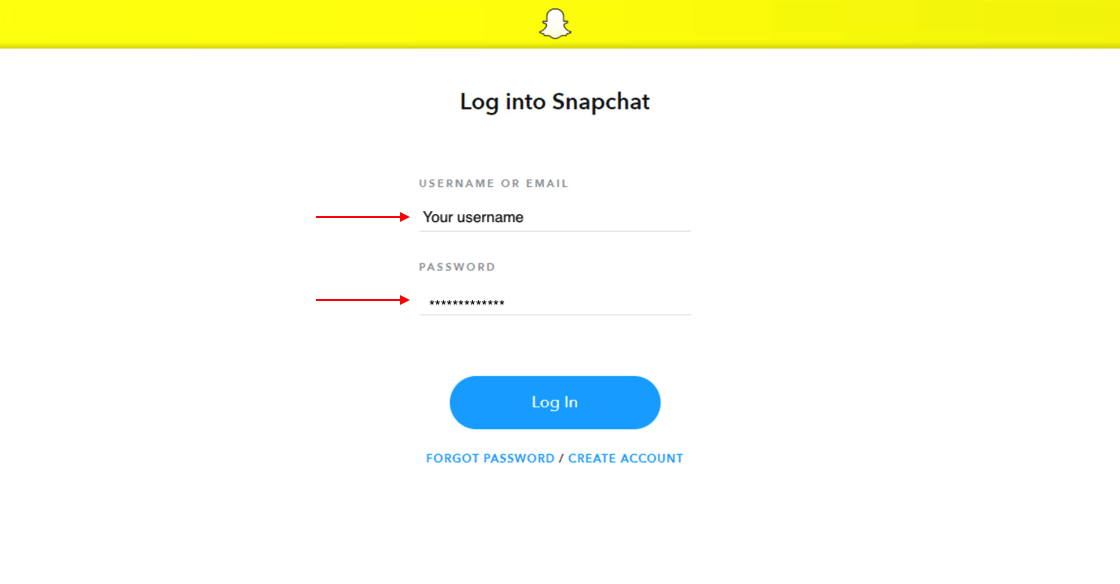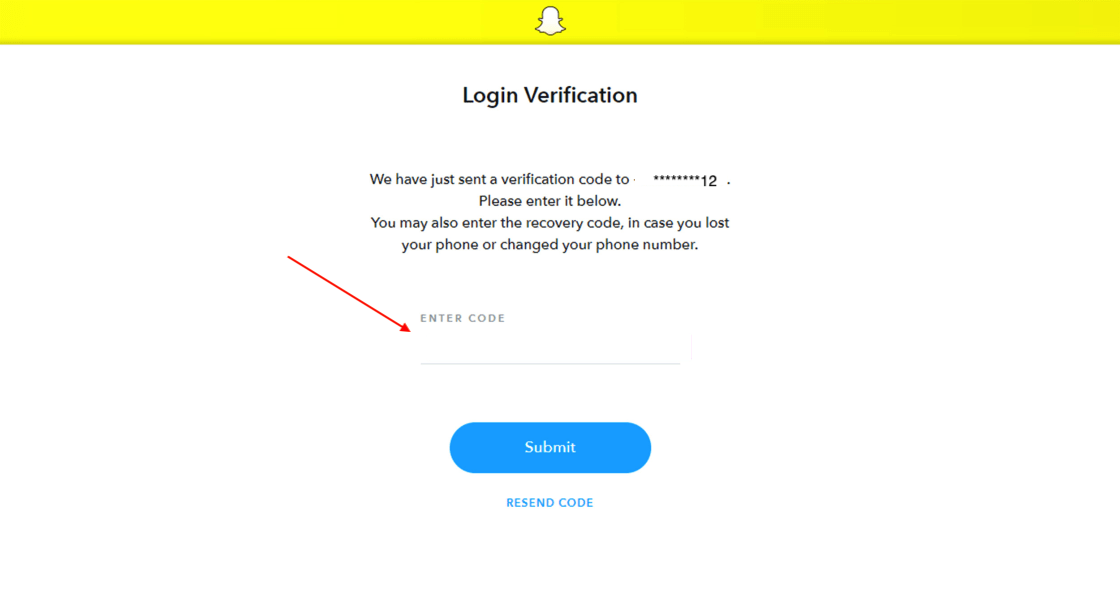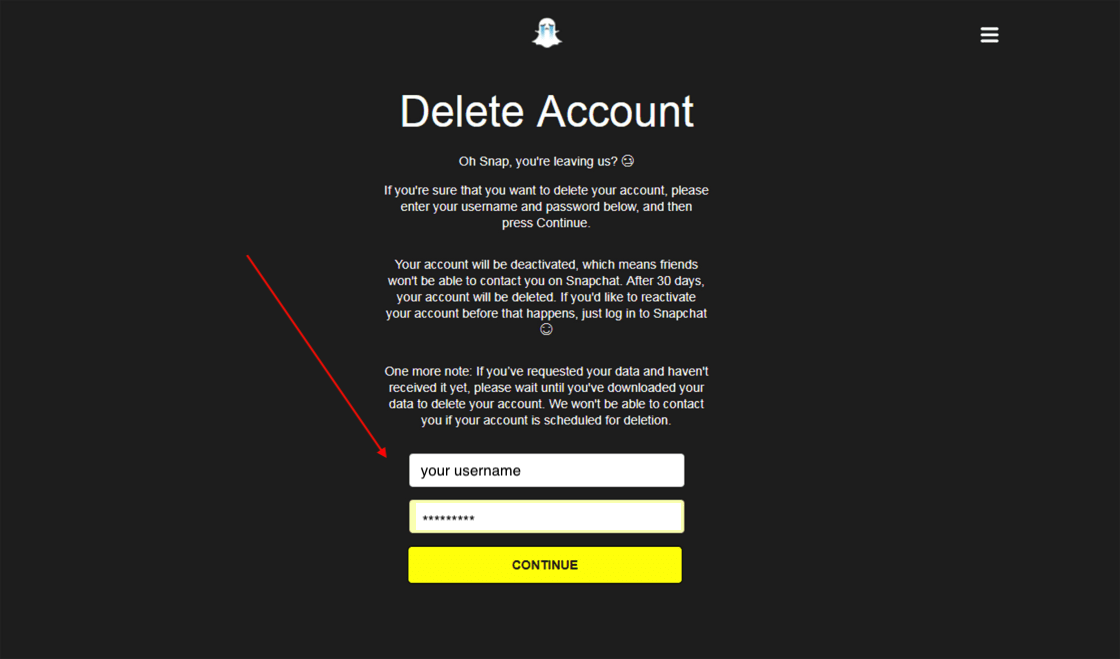How to Delete Snapchat
You have finally decided to stop giving away your personal information to Snapchat, and delete your Snapchat accountTo delete your Snapchat account, go through the following steps:
- Go to https://accounts.snapchat.com/accounts/delete_account
- Enter your login credentials (username/password) and log in
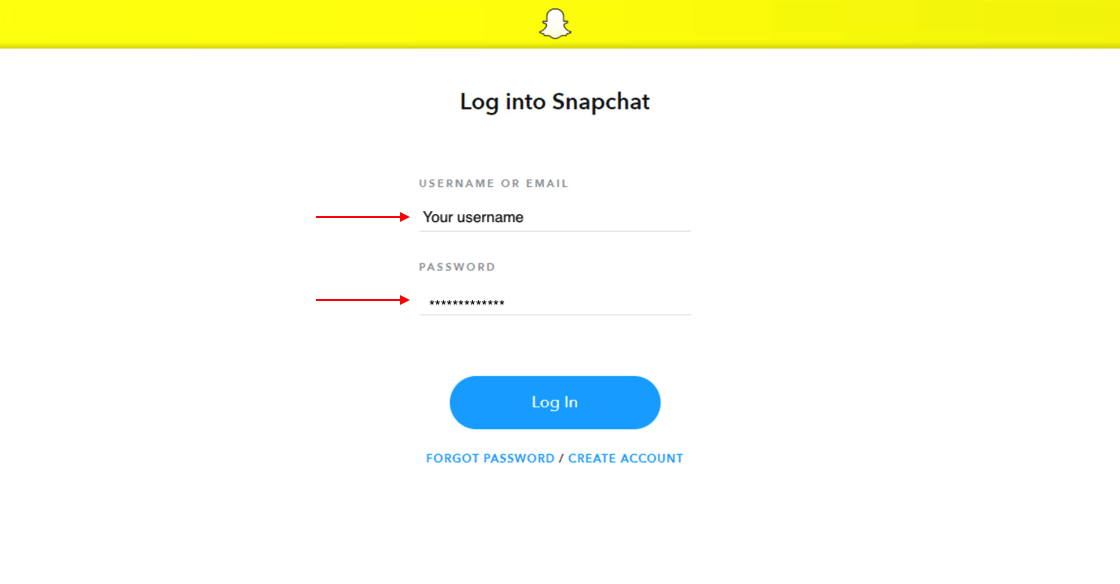
- On the subsequent screen enter the security code (which will be sent to your email account which is listed on your Snapchat account), and click Submit
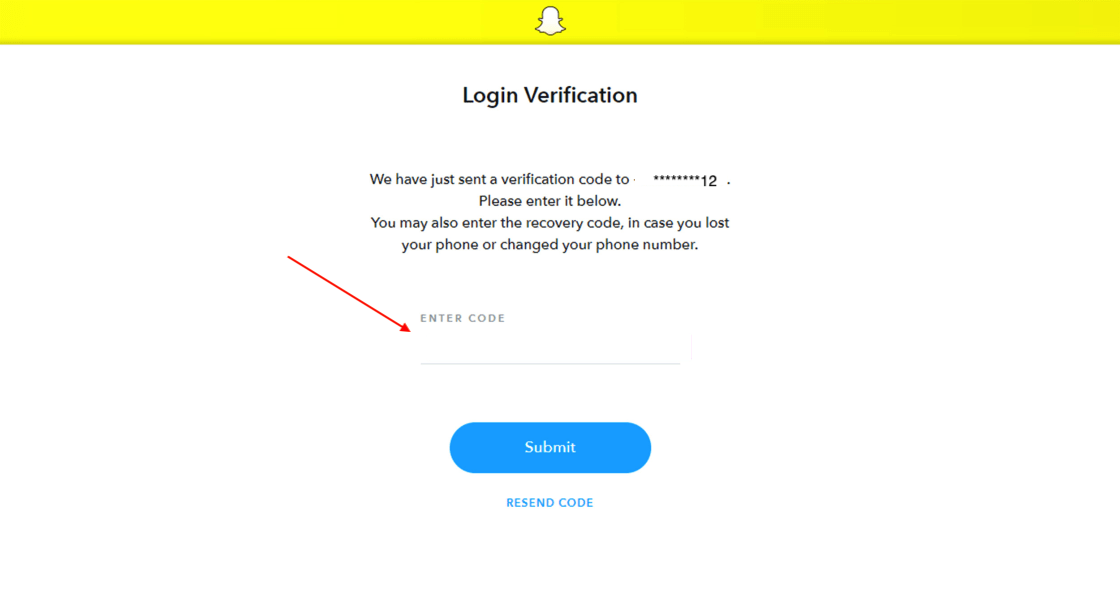
- On the resulting page, you will be asked to enter your username and password again. Do so, and click the Continue button.
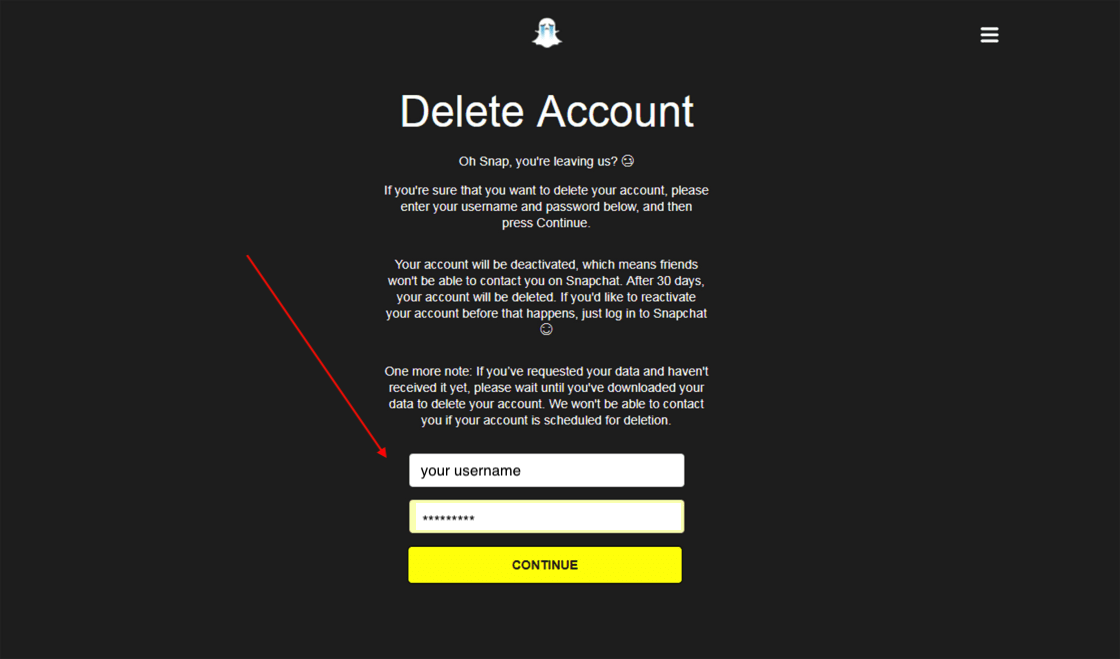
Your Snapchat account is now deleted.
If you decide to recover your account (you should not), you can log back in within 30 days of the deletion request, and your account will be reactivated.